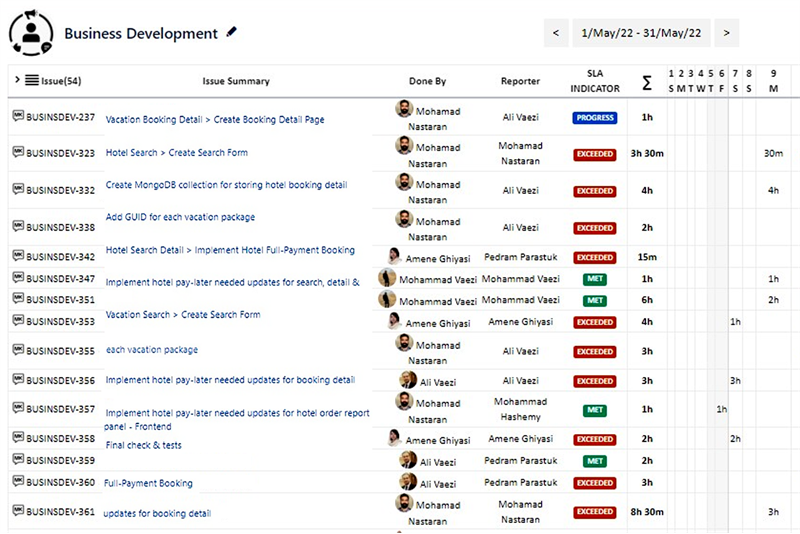Reports
Make accurate decisions based on approved and up-to-date information with dynamic reports.
Reports in Jira help teams analyze progress on a project, track issues, manage their time, and predict future performance. They offer critical, real-time insights for Scrum, Kanban, and other agile methodologies, so that data-driven decisions can be made (the very best kind)
One part of ensuring the success and smooth operations of your projects in JIRA is reporting. It involves gaining the knowledge about the health, progress and overall status of your JIRA projects through Gadgets, report pages or even third party applications. The goal is to provide an overview of the tools available to JIRA users today and how they can be used to fulfill the different types of reporting needs that users face today.

|
Standard Report |
Description |
|
Average Age Report |
Shows the average age (in days) of unresolved issues. |
|
Created vs Resolved Issues Report |
Shows the number of issues created vs number of issues resolved over a given period of time. |
|
Pie Chart Report |
Shows the search results from a specified issue filter (or project) in a pie-chart, based on a statistic of your choice. |
|
Recently Created Issues Report |
Shows the rate at which issues are being created. |
|
Resolution Time Report |
Shows the average time taken to resolve issues. |
|
Single Level Group By Report |
Shows the search results from an issue filter, grouped by a field of your choice. |
|
Time Since Issues Report |
Shows the number of issues for which your chosen date field (e.g. 'Created') was set on a given date. |
|
User Workload Report |
Shows how much work a user has been allocated, and how long it should take. |
|
Version Time Tracking Report |
Shows progress towards completing a given version, based on issues' work logs and time estimates. |
|
Version Workload Report |
Shows how much outstanding work there is (per user and per issue) before a given version is complete. |
|
Workload Pie Chart Report |
Displays the relative workload for assignees of all issues in a particular project or issue filter. |
|
Time Tracking Report |
If Time tracking is enabled: Displays useful time tracking information on issues for a particular version of a project. |