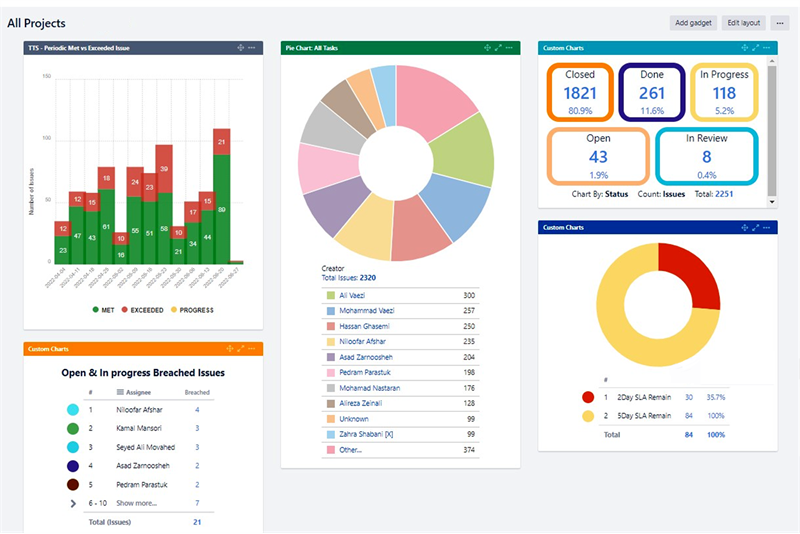What is a Jira dashboard?
The Dashboard lends itself very well to reporting with its support of customized layout, multiple Dashboard pages and ability to change the look and behavior of each Gadget. Furthermore, Dashboard pages can be shared with a user, group or the entire organization. This makes Dashboards the perfect tool to create and share Report pages dedicated to specific projects and types of reporting. Gadgets are added and arranged in a JIRA Dashboard. Being the first visible screen after entering JIRA, the Dashboard enjoys great visibility and has become the primary place in the system to view reports of JIRA data and connected systems.
Your dashboard is the main display you see when you log in to Jira. You can create multiple dashboards from different projects, or multiple dashboards for one massive overview of all the work you're involved with.
You can create a personal dashboard and add gadgets to keep track of assignments and issues you're working on. Dashboards are designed to display gadgets that help you organize your projects, assignments, and achievements in different charts.
About the default dashboard
The gadgets on the default dashboard can be reordered and switched between the left and right columns. Additional gadgets can also be added, while some gadgets can be configured. The layout of the dashboard (like the number of columns) can also be configured.
All changes made to the default dashboard will also change the dashboards of all users currently using the default dashboard. However, gadgets that users don't have permissions to see won't be shown to them. For example, the Administration gadget—though it exists in the default dashboard configuration—is only visible to admins.