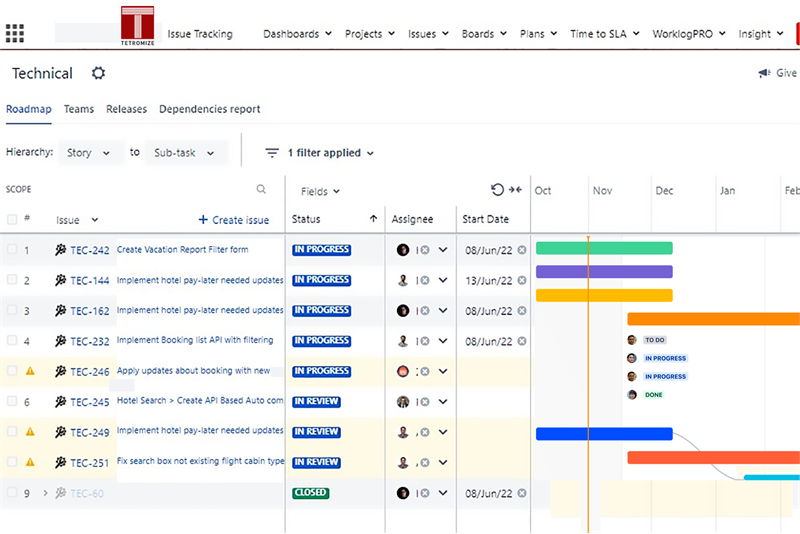Roadmaps and Plan
Keep your teams and organization in sync with roadmaps. Full visibility gives teams the context needed to make quick decisions while staying aligned with the bigger goals
Product board goes beyond helping you build product roadmaps. It ensures the right features go on the roadmap. Focus on your product strategy and align stakeholders with a flexible roadmap tool. Roadmaps in Jira Software are team-level roadmaps useful for planning large pieces of work several months in advance at the Epic level within a single project. Simple planning and dependency management features help your teams visualize and manage work better together.
Each issue on your roadmap shows:
- Issue type icon
- issue key
- Issue summary
- Progress bar (parent issues only); Learn more about the progress bar.
- Status (child issues only)
- Assignee (if applicable)
The Timeline section of your plan is home to bars that represent the duration of scheduled issues. Parent issues are scheduled using dates, either those you manually set or those it infers from its child issues. Learn more about scheduling parent issues on your roadmap.
By default, the top of the timeline shows dates. Use toggle in the bottom right corner to change between Weeks, Months, or Quarters. Along with the dates at the top of your plan, your roadmap also shows sprints (scrum teams only) and releases associated with your project. Learn more about releases on your roadmap.